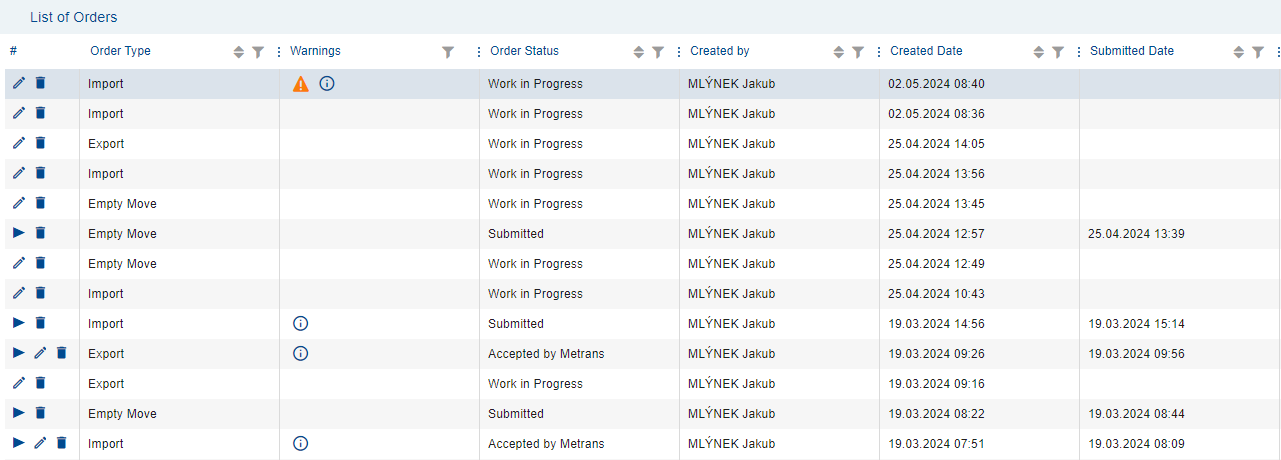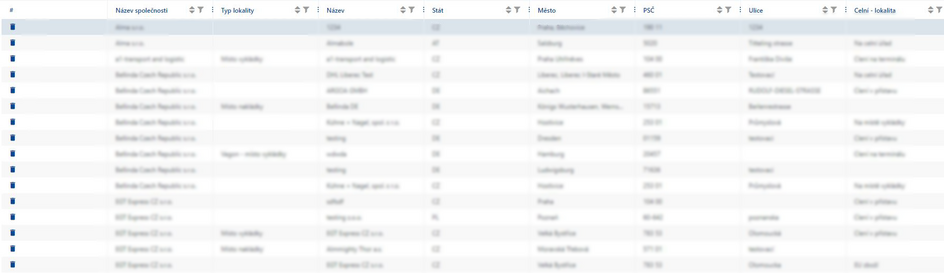Top Navigation Menu
Blue-highlighted top navigation menu with the logo of the company METRANS, a.s.

On the right side, there is a menu for working with the account, an icon for language mutations, icon forhelp display and icon fornotifications.
On the left side, there is a control panel for individual modules of the application.
Orders
By selecting the Orders item, a menu will expand with options:
Transport orders
By clicking on this option, the List of orders will be displayed.
Management
By selecting the Management item, a menu will expand with options:
V této části máte možnost spravovat obchodní údaje, které jste zadali. V současné době je možné upravovat informace o dodacích adresách.
V sekci Adresy dodání lze mazat jednotlivá místa nakládek nebo vykládek, které jste zadali pro jednotlivé příjemce či odesilatele.