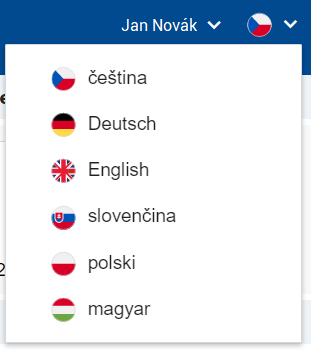Languages
The application supports 6 language variants. Users can open a dropdown menu with a selection of languages by clicking on the flag icon next to their username.
After selecting the desired language, the menu closes and the flag representing the user's choice is displayed.
If the language change is initiated while filling out a form or table, the user is warned via a popup window that changing the language will result in the loss of unsaved data.