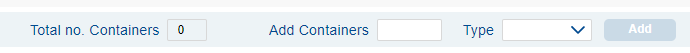Translations:Hlavička a kontejnery/26/en
Action
| Containers can also be added one by one using the action icon found in the right part of the container table. A blank row will be added to the end of the table. | |
| If we select multiple containers using the checkboxes in the second column of the table, we activate the possibility of bulk deletion of the selected containers in the right part of the table. |