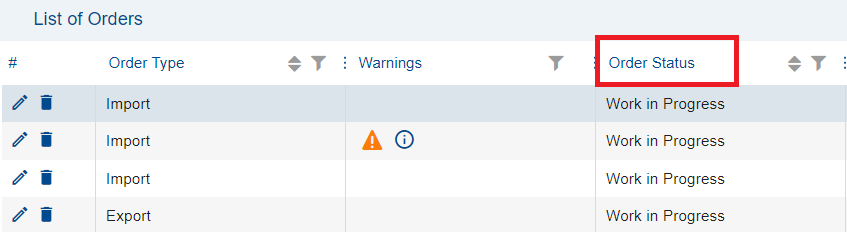Order Status
During the order entry process and after its submission, its status is continuously updated. You can find the status in the List of Orders.
Below are described the individual states of the order:
Work in Progress
You have the order saved under your account, and you can edit it entirely and complete it by submitting it to METRANS. The order in progress can be saved with errors. The order cannot be canceled, but you can delete it using the trash can icon action ![]() .
.
Submitted
The order has been sent to METRANS customer service. After submitting the order, no changes or modifications can be made to it. You can preview the order using the action icon ![]() .
.
Being Processed
The customer service conducts a review of the submitted data and subsequently evaluates whether it is possible to accept the order.
Accepted by METRANS
Your order has been successfully processed by METRANS customer service.
Partially Planned
The order is partially scheduled for transportation. This applies to orders with multiple containers, where some of the containers may have already been planned, while the rest are still awaiting scheduling.
Planned
The order is fully scheduled for transportation.
Partially in transport
The order is partially in the transportation process. This means that some containers have been dispatched and are on their way, while the remaining part of the order is still awaiting shipment or the start of transportation.
In trnasport
All containers in the order are now loaded and being transported. The entire shipment is en route to the destination, and no part of the order is awaiting dispatch.
Partially Finished
Some containers from the order have been successfully delivered to the destination, while the remaining part of the shipment is still in transit and has not yet been delivered.
Finished
The entire order has been successfully fulfilled. All containers have been delivered to the destination, and the transportation process is fully concluded.
Refused by METRANS
The order has been rejected by METRANS customer service.
Canceled
You can cancel your order using the trash can icon action ![]() , and the information is transmitted to METRANS customer service. If the order has not yet been accepted by our customer service, you can also cancel the order. The order can only be viewed in read-only mode and cannot be edited or restored.
, and the information is transmitted to METRANS customer service. If the order has not yet been accepted by our customer service, you can also cancel the order. The order can only be viewed in read-only mode and cannot be edited or restored.