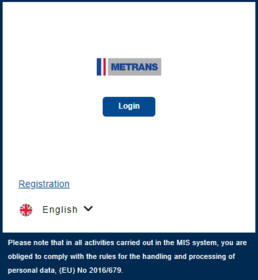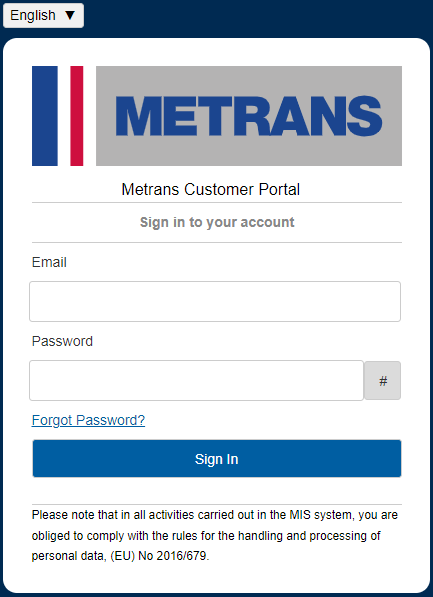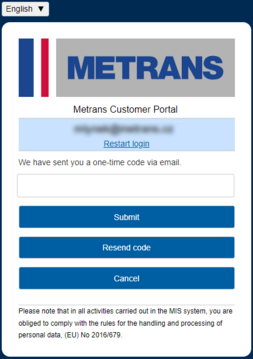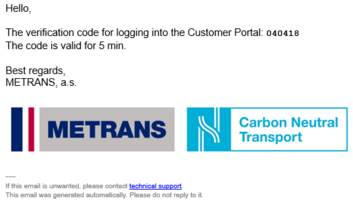Log in
Upon opening the customer portal, you will be presented with the login page. To proceed, click on the Login button.
To log in to the customer portal, please fill in the login credentials you received in the registration email and proceed by clicking on Sign In.
If you have entered the login credentials correctly, you will receive a one-time verification code from the address keycloak@metrans.cz to your email. Upon receiving it, you will fill in this code and confirm the login by clicking the Send button". If you do not receive the code or it expires (after 5 minutes), you can request to have the code resent using the Resend code option.
The email containing the one-time verification code is sent as part of two-factor authentication, which enhances the security of the login process. This method ensures that only the person with access to the specific email account can complete the login using the verification code sent to that email.
Upon initial login, the user must change their password. If the login credentials are entered correctly, the home page of the METRANS customer portal will be displayed. If the login credentials are repeatedly entered incorrectly, the account will be locked. IT support at METRANS can unlock the account.