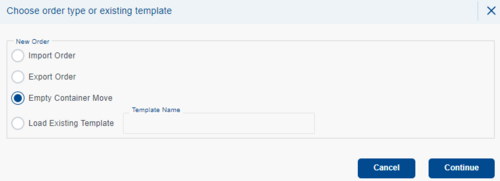Empty Container Move
You can enter an empty container transport order by clicking on the icon on the right side of the page List of Orders. Select the order type: Empty Container Transfer, and by clicking the Continue button, the page for entering the basic order details will appear.
By pressing the Cancel button or the icon, the pop-up window will close.