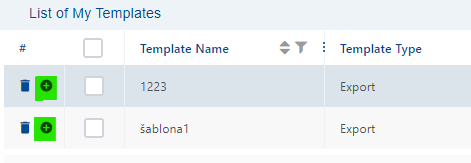Using Templates
We use the created template in two ways.
In the List of My Templates
In the Management section, open My Templates, click on the button ![]() (Add new order), which redirects us to order creation with the details from the selected template filled in.
(Add new order), which redirects us to order creation with the details from the selected template filled in.
When Placing a New Order
On the main page, select the button New Order, then choose the option Load Template. Subsequently, through the Drop-down function, select the desired template from the list. Upon confirming the selection, you'll be redirected to the order creation page with the details from the selected template filled in.