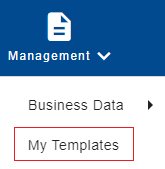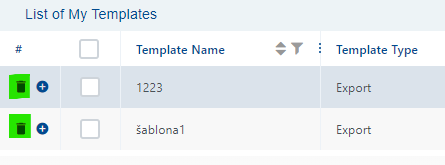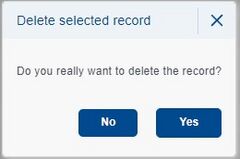Deleting Templates
To delete template(s), open the list of templates in the Management section using the My Templates button.
You'll see a list of saved templates, where you can delete a template by using the trash bin icon.
After clicking, a confirmation window will open, where you confirm the final deletion of the template by clicking the Yes button.