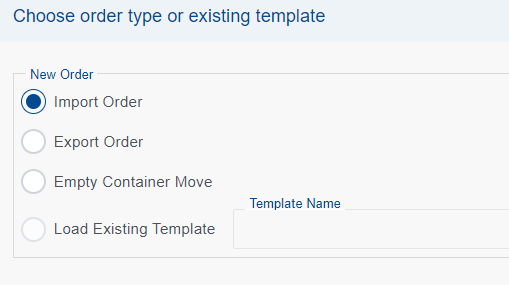Category:Export order
To enter an export shipping order, click the icon ![]() on the right side of the page List of Orders. Select the order type: Import, and by clicking the Continue button, the page for entering the basic details of the import order will appear.
on the right side of the page List of Orders. Select the order type: Import, and by clicking the Continue button, the page for entering the basic details of the import order will appear.
Pressing the Cancel button or the icon ![]() will close the pop-up window.
will close the pop-up window.
Tato kategorie neobsahuje žádné stránky či soubory.