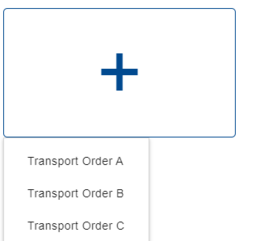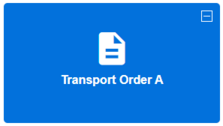Tile system
The tile system represents an organized set of blocks displayed on the screen. Each "tile" immediately navigates you to specific content or functionality. In the basic view, you'll see a tile for quickly creating a new order, for tracking the status of an order in the Track&Trace system, or for redirecting to the Terminal Info application.
By using a tile with the icon „+“, you can add your own item from a predefined selection to quick selection.
To remove a specific tile, simply hover over the tile with your mouse and wait for 2 seconds. In the top right corner of the tile, a button "-" will appear, which allows you to remove the tile. This allows you to remove tiles that are not part of the default layout of the page.