The bottom navigation panel
The bottom navigation panel displays at the bottom of the screen the name of the currently opened page and navigation to it.
In the bottom left corner:
On pages containing lists or overviews, you can select through the dropdown menu "Show" whether you want to display 25/50/100 rows. The "Records" link indicates the current position in the list. For example, below, the 18th record out of a total of 25 displayed records is selected. Finally, it shows which records are displayed out of the total count.
Example of displaying the bottom panel while viewing an order:
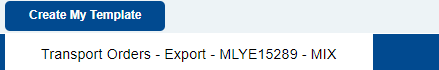
In the bottom right corner:
In the bottom right corner, there is a page slider for browsing through the found records or the option to go directly to a specific page.
