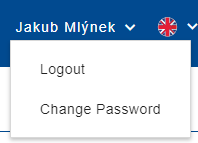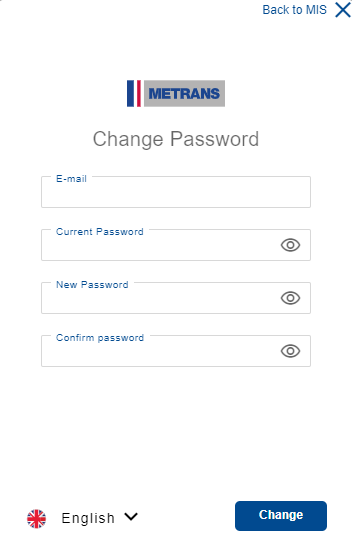Change password
By clicking on your name, a list of actions will expand, from which you select the option Change Password. Enter the required details and confirm the password change by clicking the Change button. You will then be redirected to a new login.
The new password must adhere to the password creation rules and must not be the same as the original. The minimum password length is 8 characters and it must contain at least:
- one lowercase letter
- one uppercase letter
- one digit
- one special character (! @ # $% ^ & * / \ § = + -;.,)
If the new password is entered incorrectly repeatedly, the account will be blocked, and an error message will be displayed. You will be logged out of the application and will need to contact IT support.