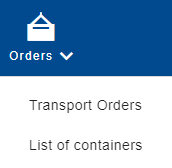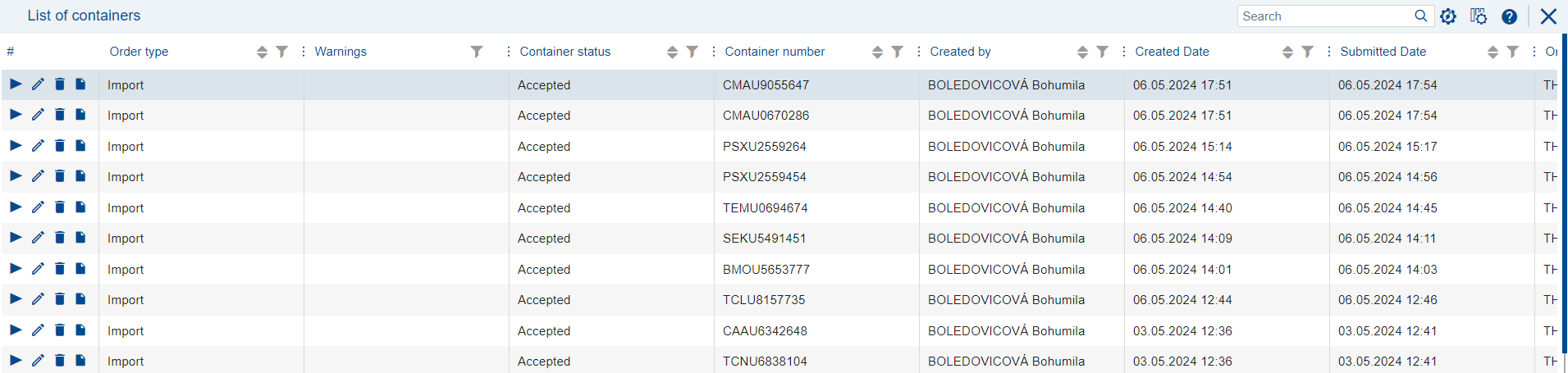Seznam kontejnerů/en: Porovnání verzí
(založena nová stránka s textem „Soubor:Lsitoforders_001.png“) |
(založena nová stránka s textem „'''Canceled'''“) |
||
| (Nejsou zobrazeny 2 mezilehlé verze od stejného uživatele.) | |||
| Řádek 26: | Řádek 26: | ||
By clicking on the search field or pressing the F2 key, the field will be marked for entering the search value. Then, confirm the entry of the search value by clicking on the magnifying glass icon or pressing the ENTER key. Pressing the Esc key will disable the search, but the cursor will remain in the search field, allowing you to initiate another search. | By clicking on the search field or pressing the F2 key, the field will be marked for entering the search value. Then, confirm the entry of the search value by clicking on the magnifying glass icon or pressing the ENTER key. Pressing the Esc key will disable the search, but the cursor will remain in the search field, allowing you to initiate another search. | ||
<div class="mw-translate-fuzzy"> | |||
During the search, all set filters are automatically turned off. | During the search, all set filters are automatically turned off. | ||
</div> | |||
<div class="mw-translate-fuzzy"> | |||
If no results matching your search are found, the application will display an empty table along with the message "No records found." | If no results matching your search are found, the application will display an empty table along with the message "No records found." | ||
</div> | |||
<div class="mw-translate-fuzzy"> | |||
== Actions== | == Actions== | ||
[[Kategorie:Objednávky/en]] | [[Kategorie:Objednávky/en]] | ||
| Řádek 47: | Řádek 49: | ||
|[[Soubor:Image97645.png|29x29pixelů]] | |[[Soubor:Image97645.png|29x29pixelů]] | ||
|Close the container list and return to the homepage. | |Close the container list and return to the homepage. | ||
|- | |||
|[[Soubor:Image652123.png|29x29pixelů]] | |||
|Help for this page. | |||
|- | |- | ||
|[[Soubor:Image71223.png|31x31bod]] | |[[Soubor:Image71223.png|31x31bod]] | ||
| Řádek 54: | Řádek 59: | ||
|Table view management - ability to save custom views based on applied filters. | |Table view management - ability to save custom views based on applied filters. | ||
|} | |} | ||
</div> | |||
== Container status== | |||
'''New''' | |||
The order and the container in it have been sent for processing to METRANS customer service. This status is also shown for containers in a saved unfinished order. | |||
<br><br> | |||
'''Sent''' | |||
The order and the containers contained in it are being processed by customer service. | |||
<br><br> | |||
'''Accepted''' | |||
The order and the containers included in it were processed by customer service. | |||
<br><br> | |||
'''Cancelled''' | |||
The transport of the container has been cancelled. | |||
. | |||
. | |||
. | |||
. | |||
. | |||
. | |||
. | |||
. | |||
. | |||
. | |||
. | |||
. | |||
Aktuální verze z 19. 7. 2024, 07:56
The list is displayed after selecting the "List of containers" item from the Orders menu.
The List of Containers includes predefined system views, alerts, general functions (such as filtering/sorting), and the ability to create custom user views.
In the "Warnings" column, you can see whether the mandatory fields for submitting the order or for subsequent transport are filled in for the respective container.
If they are not filled in, an icon indicating an error message will be displayed.
The container status displays the current state in which the container is located. For a detailed description, please refer to the Container Status page.
Search
The search field enables quick and efficient searching of orders in the list.
By clicking on the search field or pressing the F2 key, the field will be marked for entering the search value. Then, confirm the entry of the search value by clicking on the magnifying glass icon or pressing the ENTER key. Pressing the Esc key will disable the search, but the cursor will remain in the search field, allowing you to initiate another search.
During the search, all set filters are automatically turned off.
If no results matching your search are found, the application will display an empty table along with the message "No records found."
Actions
Container status
New
The order and the container in it have been sent for processing to METRANS customer service. This status is also shown for containers in a saved unfinished order.
Sent
The order and the containers contained in it are being processed by customer service.
Accepted
The order and the containers included in it were processed by customer service.
Cancelled
The transport of the container has been cancelled.
.
.
.
.
.
.
.
.
.
.
.
.