Translations:Smartfilter/1/en: Porovnání verzí
(založena nová stránka s textem „== Popis funkce == Kategorie: Obecné_chování_aplikace/en Smartfilter is a feature in the application that enables users to filter data or information using an intelligent algorithm. Unlike a regular filter, smartfilter allows the selection of multiple values from a single column. <br> <br> <center> {| !Basic filter !Smartfilter |- |Soubor:Filter01.png |Soubor:Smartfilter_01.png |} </center> <br> <br> Smartfilter can be activ…“) |
Bez shrnutí editace |
||
| Řádek 1: | Řádek 1: | ||
<languages/> | |||
== Popis funkce == | == Popis funkce == | ||
[[Kategorie: Obecn%C3%A9_chov%C3%A1n%C3%AD_aplikace/en]] | [[Kategorie: Obecn%C3%A9_chov%C3%A1n%C3%AD_aplikace/en]] | ||
Verze z 3. 5. 2024, 08:30
Popis funkce
Smartfilter is a feature in the application that enables users to filter data or information using an intelligent algorithm. Unlike a regular filter, smartfilter allows the selection of multiple values from a single column.
| Basic filter | Smartfilter |
|---|---|
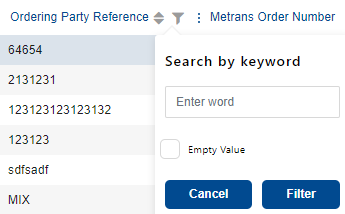
|
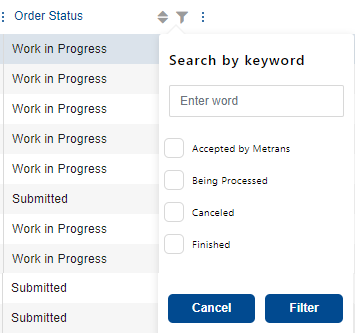
|
Smartfilter can be activated by clicking on the icon ![]() . In the table, it's possible to activate smartfilter in one column while simultaneously activating a filter/smartfilter in the second column.
. In the table, it's possible to activate smartfilter in one column while simultaneously activating a filter/smartfilter in the second column.